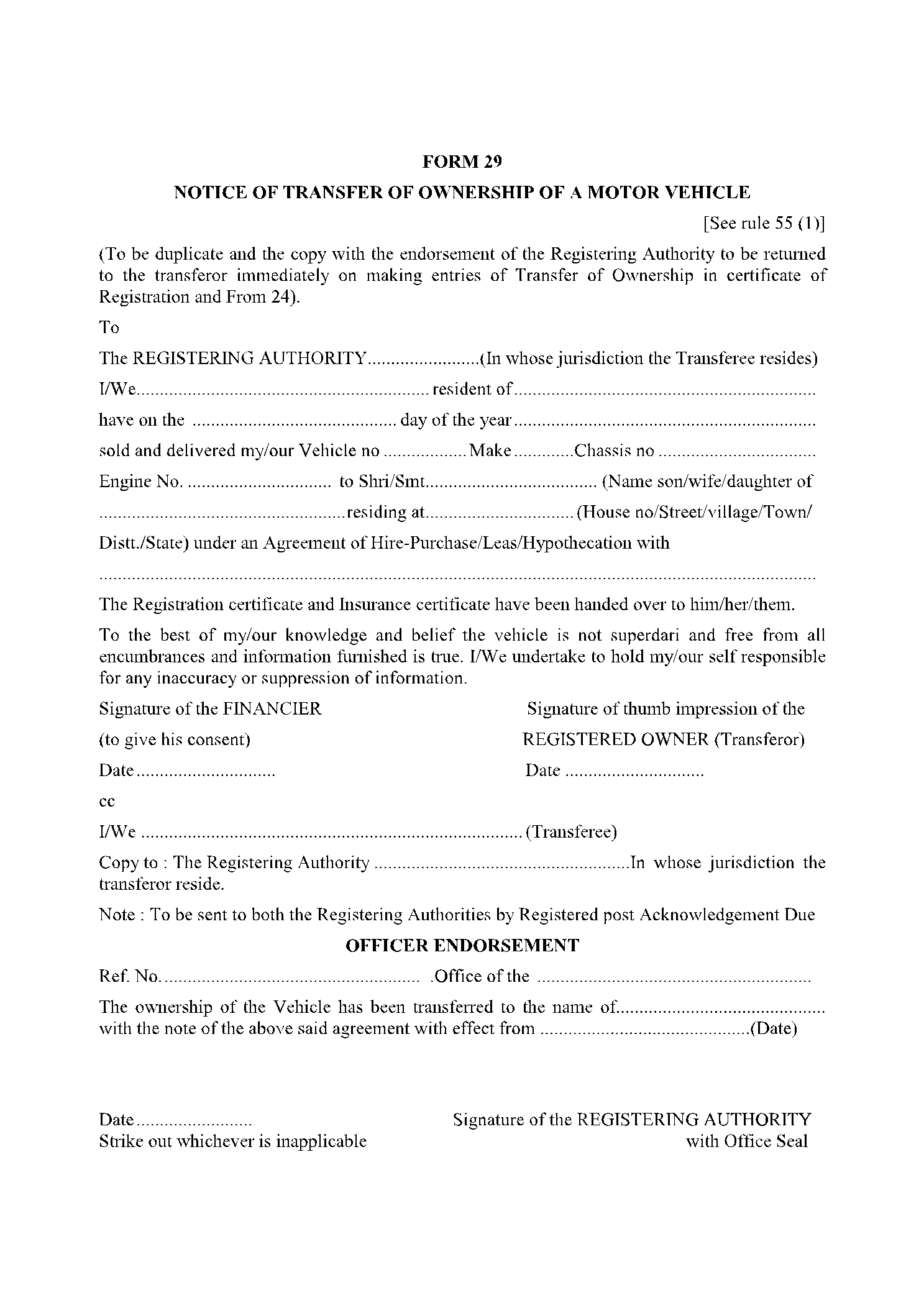What is a 29 Form?
Owners of automobiles have the option of selling their vehicles to someone else owing to unforeseen situations. In such circumstances the owner will need to transfer the ownership of his/her vehicle to the new owner. To make the procedure legal and valid, RTO (Registration and Transfer Office) Form 29 is available. This form specifically mentions that the owner of the automobile has provided the purchaser with all the necessary paperwork, including the insurance, Registration Certificate, and Pollution Under Control. Registration and Transfer Office, where the new owner resides, must receive this completed form in order to validate the transfer of the vehicle. Aside from visiting RTO offices personally, this form is also accessible for download on the local RTO website.
Details Needed to be Filled in 29 Form
The following information is needed when filing an RTO 29 form
- Registration and Transfer Office name
- Name of the person who is selling the vehicle
- Residence of the person who is selling the vehicle
- The date on which the vehicle is sold
- Vehicle Make
- Pencil print of Engine Chassis or Engine number
- Name of the person who bought the vehicle
- Complete address of the transferee
- Financer/Bank name (if the vehicle is financed)
This information can be obtained from the following documents that are needed to be attached with the 29 form.
- Identity of the transferor along with address proof
- Identity of the transferee along with address proof
- Original Registration
- Certificate of the vehicle
- Insurance Copy of the vehicle
- Pencil print of the Engine Chassis
Instructions About Filling 29 Form
The following steps need to be followed to fill the form correctly.
Step 1:
Begin by filling in the name of the registering authority where the transferee resides.

Step 2:
In the second and third space provided, enter your full name and complete address respectively as they appear on your identity document.

Step 3:
Here, indicate the date you sold or delivered your car to the buyer.

Step 4:
Then input the vehicle's no (number plate), make (company name), and chassis number in the sixth, the seventh, and the eight blank spaces.

Step 5:
In the blank space next to “Engine No”, write the engine number or motor number in case of a battery-powered vehicle.

Step 6:
The buyer's full name and father's name will be written in the spaces next to Shri/Smt. Married women can fill up this field with the name of their husbands.

Step 7:
Input the buyer's address as per the evidence provided.

Step 8:
In the blank space after the wording “Hypothecation with”, write the name of the financier/bank who owned your car (in case the vehicle is financed by a financer or bank).

Step 9:
The financier signs and dates the document to show his approval of the ownership transfer.

Step 10:
To the best of the applicant's knowledge, all information on this form is correct. Affixing the original owner signature or thumb imprint together with the date of application, this section is closed now.

Step 11:
Now, put the name of the Registering Authority in whose jurisdiction the applicant resides.

The next section is for “Office Use Only” which will be filled by the RTO officials.
The RTO office validates this application by inputting the reference number, date, and name. They claim the buyer now owns the car. The Registering Authority representative signs, seals, and dates the form at the end. Finally, the RTO sends an acknowledgment by registered mail, mentioning the transferor's name
The Common Uses of 29 Form
Form 29 is used to notify the RTO of the sale of your car. The following situations best explains the use of this form while notifying the same office.
- Transfer of ownership occurs as soon as a vehicle is sold off and the buyer becomes registered owner, therefore changing the name on the vehicle's title is needed on this 29 form from that of the previous owner.
- The 29 form is also used when a registered owner of a vehicle passes away and the ownership of the vehicle transfers to the legal heirs of the deceased registered owner. The vehicle may be used for up to 90 days within 30 days of the date of the owner's death before the transfer becomes effective.
- When a car is sold at a public auction, the buyer's name is registered as the registered owner instead of the previous registered owner, and this procedure is followed on the 29 form which is a transfer of ownership.
To put it simply, RTO Form 29 is used only to transfer the ownership of a motor vehicle from one person (Transferor) to another (Transferee). Requesting two copies of Form 29 is reasonable. According to the information provided in this document, the previous owner has given the new owner complete ownership of the vehicle, including all registration, insurance, and PUC paperwork associated with it.